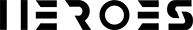How often should I clean solar panels?
May 12, 2025
Which is the best smart home system?
May 19, 2025A smart home system refers to a collection of smart devices and technologies that allow you to remotely control and automate various functions within your home. So, How to set up a smart home system? From adjusting the temperature to controlling lighting, security systems, and appliances, these devices communicate over a network (usually Wi-Fi or Bluetooth) to provide better control, convenience, and energy efficiency.
A smart home typically includes devices such as smart thermostats, security cameras, lighting systems, smart locks, and voice assistants like Amazon Alexa or Google Assistant. These devices work together seamlessly, allowing you to control and monitor your home from anywhere using a smartphone or voice commands. Additionally, smart home systems often integrate with other devices like smart speakers, smart plugs, and home automation hubs, enabling a fully connected experience. By automating routine tasks, a smart home system not only enhances convenience but also helps to improve safety, energy efficiency, and the overall functionality of your home.
How to set up a smart home system? Step-By-Step
Setting up your smart home system is easier than ever before with the wide variety of products available today. Follow these steps to get started:
Step 1: Plan Your Smart Home Setup
Before you buy any devices, decide what areas of your home you want to automate. You can start small by automating one room or take a more extensive approach by planning to automate your entire home. Consider the following:
- Budget: How much are you willing to invest?
- Smart Devices: What specific functions do you want to control (e.g., lighting, temperature, security)?
- Compatibility: Make sure the devices you choose are compatible with your existing network (Wi-Fi, Bluetooth, etc.) and the smart home hub (Amazon Echo, Google Home, etc.) you plan to use.
Step 2: Choose the Right Smart Devices
Select smart devices based on your needs. Common smart devices include:
- Smart Thermostats: Control your home’s temperature from your phone (e.g., Nest, Ecobee).
- Smart Lighting: Adjust the brightness and color of your lights with a mobile app (e.g., Philips Hue, LIFX).
- Smart Security Cameras: Monitor your home remotely and receive alerts for unusual activity (e.g., Ring, Arlo).
- Smart Plugs: Control appliances and electronics remotely (e.g., Wemo, TP-Link).
- Smart Speakers: Use voice commands to control other devices (e.g., Amazon Echo, Google Nest Hub).
Step 3: Install and Set Up Devices
Once you’ve chosen your devices, follow the manufacturer’s instructions for installation. For most devices, this will involve:
- Connecting the devices to your Wi-Fi network.
- Pairing the devices with a smart home hub or your voice assistant.
- Using the relevant app to configure settings.
Step 4: Automate and Control
After your devices are installed, you can create automation rules and routines. For example:
- Set your thermostat to automatically adjust based on your location.
- Program lights to turn on at sunset.
- Set up security cameras to send alerts if motion is detected.
Why Set Up a Smart Home System?
Setting up a smart home system offers many advantages, making it an appealing choice for homeowners. Here’s why you should consider making your home smarter:
Convenience
Setting up a smart home system brings unparalleled convenience to your daily life. With smart devices like thermostats, lights, and appliances, you can automate routine tasks such as adjusting the temperature, turning off lights, or controlling the coffee maker. These actions can be triggered by voice commands using voice assistants like Amazon Alexa or Google Assistant, or managed remotely through mobile apps. Whether you’re at home or away, having control over your home environment at the tip of your fingers significantly enhances your convenience. Smart home systems allow you to save time, simplify daily tasks, and increase your overall comfort.
Energy Efficiency
A key advantage of setting up a smart home system is energy efficiency. Smart thermostats, lighting systems, and appliances help minimize energy consumption by automatically adjusting to your needs. For instance, smart thermostats like Nest learn your daily routines and adjust the temperature accordingly, avoiding unnecessary heating or cooling when no one is home. Smart lights can turn off automatically when not in use or adjust based on natural lighting. These energy-saving features not only contribute to a more sustainable lifestyle but also help lower utility bills, making your home more efficient and environmentally friendly.
Security
Enhancing your home’s security is one of the most compelling reasons to set up a smart home system. Smart security devices, such as cameras, motion sensors, smart locks, and doorbell cameras, provide real-time monitoring and alerts. You can check the security cameras remotely through your smartphone, ensuring your home is always protected. Smart locks offer keyless entry and can be controlled from anywhere, reducing the risk of unauthorized access. Integrated with your mobile device, these security systems provide peace of mind by notifying you of any suspicious activity, thus enhancing the safety and security of your home.
Increased Home Value
In today’s tech-driven world, homes equipped with smart home systems have become more attractive to potential buyers. Smart devices not only add convenience and security, but they also boost the overall value of your property. As more people seek out energy-efficient and technologically advanced homes, having a smart home system in place can give you a competitive edge in the real estate market. Features like smart lighting, automated thermostats, and security systems are no longer considered luxury items but are quickly becoming essential for modern living. Investing in a smart home can provide long-term benefits, including a higher resale value.
Benefits of a Smart Home System
A smart home system offers a multitude of benefits that go beyond simple device control, transforming your home into a more efficient, secure, and convenient environment. Here are the top advantages of setting up a smart home system:
Energy Efficiency
Smart home devices are designed to optimize energy use, helping you save money and reduce your environmental impact.
- Smart Thermostats: These devices learn your daily routines and adjust your home’s heating or cooling automatically, ensuring energy is not wasted when you’re not home.
- Smart Lighting: Automatically turn lights off when not in use or adjust their brightness based on the time of day, which significantly reduces electricity consumption.
- Energy Consumption Monitoring: Some smart devices come with energy-tracking features that help you monitor your energy usage and make informed decisions to optimize your home’s energy efficiency.
Improved Security
A smart home system enhances the safety of your home by integrating various smart security devices that provide continuous monitoring and control.
- Remote Monitoring: Smart security cameras and motion sensors allow you to monitor your home in real-time from anywhere using your smartphone, providing peace of mind whether you’re home or away.
- Smart Locks: Control who has access to your home, remotely lock or unlock doors, and receive alerts if someone attempts unauthorized entry, all of which enhance home security.
- Automated Alerts: Receive instant notifications about potential security threats, such as when motion is detected or a door is left open, allowing for quicker responses.
Enhanced Convenience
Smart home systems streamline everyday tasks, making life easier by automating routine functions and allowing for greater control with minimal effort.
- Voice Control: With voice assistants like Amazon Alexa or Google Assistant, you can control your home’s devices with simple voice commands, such as turning on lights, adjusting the thermostat, or playing music.
- Automation Routines: Set up automated routines to control multiple devices at once, such as having your lights and thermostat adjust when you arrive home or when you leave for work.
- Remote Access: Control and monitor your home’s devices from anywhere through smartphone apps, offering ultimate flexibility and convenience.
Better Home Management
A smart home system gives you complete control over your environment, allowing you to manage multiple devices simultaneously for a more efficient living space.
- Customizable Schedules: Program your devices to follow specific schedules, like setting lights to turn off at bedtime or adjusting the thermostat according to your daily activities.
- Centralized Control: Use a smart home hub or app to manage all connected devices in one place, reducing complexity and making it easier to adjust settings.
- Integration with Other Systems: Connect your smart devices with other home automation systems, such as smart irrigation or home entertainment systems, for more cohesive and streamlined management.
How to Control Everything in Your Smart Home?
Controlling your smart home system can be done using a variety of methods:
Smartphone Apps
Smartphone apps are the most common way to control smart home devices remotely. These apps are typically provided by the device manufacturer and allow you to control your smart devices from anywhere. Whether it’s adjusting the temperature on your smart thermostat, dimming your smart lights, or turning off appliances, the app serves as the central control hub. Most apps also offer advanced features like scheduling to automate certain tasks (e.g., lights turning on at dusk), and automation that lets you create custom routines, such as dimming lights when you start watching a movie. Smartphone apps are a convenient and user-friendly way to manage your entire smart home system.
Voice Assistants
Voice assistants like Amazon Alexa, Google Assistant, and Apple Siri provide a hands-free and efficient way to control your smart home system. Simply use voice commands to adjust your thermostat, turn on lights, or even lock the doors. These devices integrate seamlessly with many smart home products, allowing you to control various devices through simple phrases like “Hey Google, turn off the lights” or “Alexa, set the thermostat to 72 degrees.” Voice assistants are especially useful when your hands are occupied or when you want to control multiple devices at once without needing to use an app or manual controls.
Smart Home Hubs
A smart home hub acts as the brain of your smart home system, connecting all your smart devices in one central location. Popular hubs like Amazon Echo, Google Home, and Apple HomePod allow you to manage and control multiple devices from a single platform. These hubs typically support voice control, integration with smartphone apps, and automation routines. They ensure that devices from different manufacturers can work together seamlessly. Hubs also allow for centralized control, meaning you can set schedules, adjust settings, and monitor your home through one interface, whether it’s via voice commands, an app, or an automated schedule.
Tips for Optimizing Your Smart Home System
To get the most out of your smart home system, follow these tips:
- Update Regularly: Keep your devices up to date with the latest firmware and software to ensure maximum performance and security.
- Secure Your Network: Use strong passwords and consider setting up a separate Wi-Fi network for your smart home devices to protect them from cyber threats.
- Group Devices by Room: In your app or hub, group devices by room for easier control.
- Use Energy-Saving Features: Take advantage of features like motion detection or automatic shut-off to save energy.
Common Challenges in Setting Up a Smart Home System
While setting up a smart home system can be a highly rewarding experience, there are several common challenges to be aware of. Addressing these potential obstacles can ensure your system functions smoothly and securely.
Device Compatibility
Ensuring that your smart home devices are compatible with one another is essential for smooth operation. Here’s how you can handle this challenge:
- Check Platform Compatibility: Some devices may work only with specific platforms such as Amazon Alexa, Google Assistant, or Apple HomeKit. Be sure to verify compatibility before purchasing to avoid integration issues.
- Choose Devices from the Same Ecosystem: Opting for devices from the same brand or ecosystem (e.g., all Google Home or Amazon Alexa devices) can help streamline integration and reduce setup complexity.
- Use Universal Hubs: Consider using a universal smart home hub, like Samsung SmartThings or Wink Hub, which can integrate a wide range of devices from various brands into a single control system.
Network Connectivity
A strong and reliable network connection is crucial for the seamless operation of your smart home system. Without a proper network setup, your devices may fail to perform effectively.
- Ensure Wi-Fi Coverage: Smart home devices need a stable internet connection to function properly. Make sure your router offers sufficient coverage in all areas of your home where devices will be used.
- Upgrade Your Router: To accommodate multiple devices running at once, consider upgrading your router to one with higher bandwidth or adding Wi-Fi extenders to boost coverage in larger homes.
- Use 5GHz and 2.4GHz Bands: Some devices perform better on the 2.4GHz band, while others work better on the faster 5GHz band. Ensuring that your router supports both bands can help optimize performance for various devices.
Privacy and Security
Smart home devices often collect data to enhance their functionality, raising concerns about privacy and security. Safeguarding your system is vital to prevent unauthorized access and data breaches.
- Set Strong Passwords: Use complex, unique passwords for each device, and avoid using default passwords to reduce the risk of unauthorized access.
- Enable Two-Factor Authentication (2FA): For added security, enable two-factor authentication on devices that support it, which adds an extra layer of protection against hacking attempts.
- Regularly Update Device Firmware: Manufacturers often release firmware updates to address security vulnerabilities. Regularly updating the firmware of your smart devices ensures they are protected against potential threats.
Final Words
So, How to set up a smart home system? Setting up a smart home system offers numerous benefits, including enhanced convenience, energy efficiency, and improved security. Although the process of setting up may seem overwhelming at first, following a well-structured, step-by-step guide can simplify the task. By carefully selecting the right smart devices and planning your system’s layout, you can create a seamless and automated living environment.
Devices such as smart thermostats, security cameras, and voice assistants work together to provide better control over your home’s functionality, while automation reduces the need for manual adjustments. Additionally, with proper device compatibility and a reliable network connection, your smart home system will operate smoothly. As you gain control over your home’s automation, you’ll experience greater energy savings, added convenience, and increased security. Ultimately, investing in a smart home system can lead to a smarter, more efficient, and secure living space that enhances your daily life.